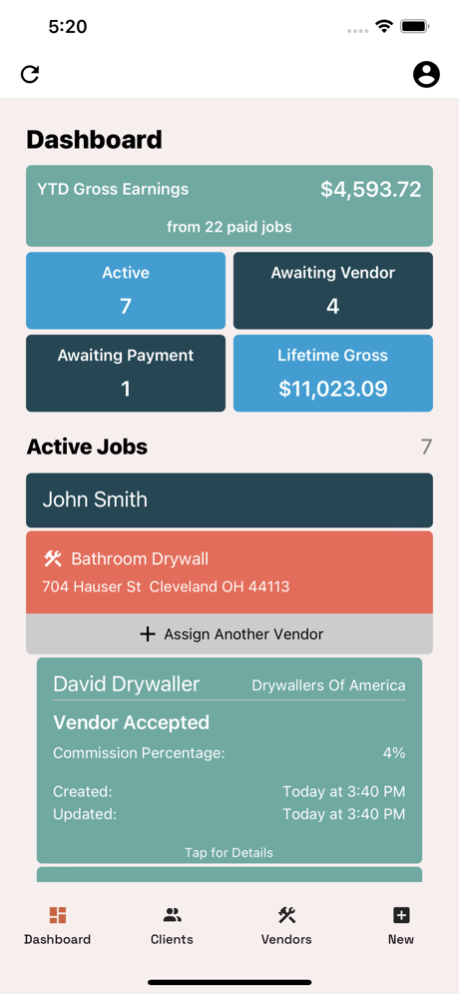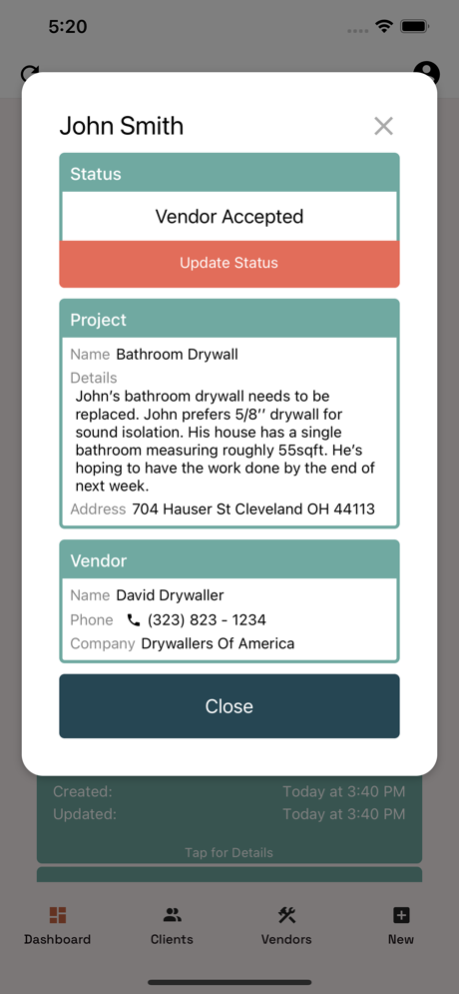Havuh 2.0.1
Continue to app
Free Version
Publisher Description
Havuh revolutionizes project management coordination and compensation between real estate agents and their preferred vendors.
Real estate agents often act as project managers when work is needed on their clients' homes. They coordinate scheduling, provide information to vendors about the work needed, unlock the home for vendors, assist with material choices and coordinate materials deliveries, assist vendors with late-paying clients, and much more.
Havuh makes it easier for agents to go above and beyond like this by giving them the opportunity to be compensated by vendors for their project management efforts.
As real estate experts, agents are frequently approached for guidance on home improvements and repairs. Often they're the first point of contact. Acting in this role goes well beyond an agent's typical duties but is done to foster client relationships.
With Havuh, agents can create a request for proposal in-app and send it to their preferred vendors. Once a vendor registers, they can review the request and decide if they are interested in the project. If the vendor accepts, the agent is notified, and they can proceed with their project-specific duties outside the app as usual.
Both the agent and vendor can update the project status directly in the app, ensuring everyone remains in sync.
Upon completion of the project and client payment, Havuh allows vendors to compensate agents for their services through their brokerage, providing a clear payment trail.
Apr 13, 2024
Version 2.0.1
- Bug fixes.
- Agent dashboard now filters projects by those with active jobs.
- Navigation improvements.
- Clarifications made to informational pages.
About Havuh
Havuh is a free app for iOS published in the Office Suites & Tools list of apps, part of Business.
The company that develops Havuh is Havuh LLC. The latest version released by its developer is 2.0.1.
To install Havuh on your iOS device, just click the green Continue To App button above to start the installation process. The app is listed on our website since 2024-04-13 and was downloaded 1 times. We have already checked if the download link is safe, however for your own protection we recommend that you scan the downloaded app with your antivirus. Your antivirus may detect the Havuh as malware if the download link is broken.
How to install Havuh on your iOS device:
- Click on the Continue To App button on our website. This will redirect you to the App Store.
- Once the Havuh is shown in the iTunes listing of your iOS device, you can start its download and installation. Tap on the GET button to the right of the app to start downloading it.
- If you are not logged-in the iOS appstore app, you'll be prompted for your your Apple ID and/or password.
- After Havuh is downloaded, you'll see an INSTALL button to the right. Tap on it to start the actual installation of the iOS app.
- Once installation is finished you can tap on the OPEN button to start it. Its icon will also be added to your device home screen.